- How to play -
Short answer
Download the Nuzzling Platinum patch and apply it to an English version of a Pokemon Platinum rom
(ideally a dump from your personal Pokemon Platinum cartridge) using DeltaPatcher.
There is a patch for version 3541 and 4997.
The 3541 version has been tested a bit more though so that one would be recommended.
Long answer
What you need
In order to play Pokemon Nuzzling Platinum, you need a couple things.
- An English version of a Pokemon Platinum rom (ideally a dump from your personal Pokemon Platinum cartridge).
This is a .nds file. If you got an .exe it is not correct. - A device or program that can run a rom.
- The patch for Pokemon Nuzzling Platinum.
This is a .xdelta file. - DeltaPatcher.
This is an .exe file.
I can't provide you with (or information on how to obtain) the first 2 items on this list.
The third item can be downloaded from Google Drive, accessible through this link. The Google Drive also contains a version of DeltaPatcher (the 4th item in the list), however you can also download this program from other sources if you prefer.
How to patch
1. (This step is optional but very recommended.) Make a copy of your rom (.nds) file. We are about to make changes to this file so just in case something goes wrong, by making a copy you will still have the original.

2. Open DeltaPatcher.
3. Once DeltaPatcher is opened, click on the yellow folder button next to "Original file:". A popup will open and here select your Pokemon Platinum rom (.nds) file.
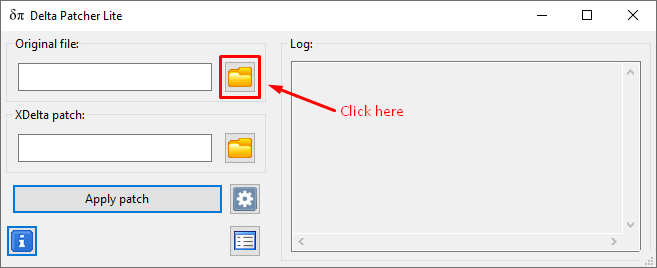
4. There exist multiple versions of Pokemon Platinum. There is version 3541 and 4997.
Click on the yellow folder button next to "XDelta patch:".
A popup will once again open and here select file "patch_NuzzlingPlatinum_1_00_1__3541.xdelta" if you have version 3541, or select file "patch_NuzzlingPlatinum_1_00_1__4997.xdelta" if you have version 4997. If you do not know which version you have, I would say just try one and if it fails try again with the other patch version.
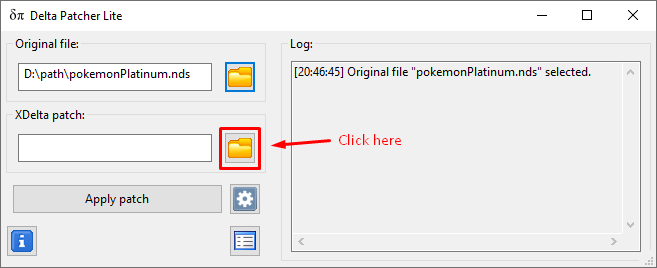
5. Click the "Apply patch" button.
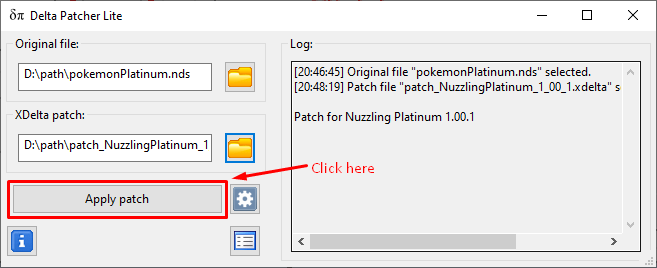
6. If you get an error saying something like "checksum mismatch" or "INVALID_INPUT", you probably have selected the incorrect patch. Try again with the other .xdelta file in step 4. If both fail you probably have an incorrect rom, make sure it is an English version of Pokemon Platinum.
7. Assuming everything went correctly the rom file you selected in step 3 should now have been updated to Nuzzling Platinum. The file name won't be changed but if you load the rom with your preferred device or program and go to the title screen, you should see the following:
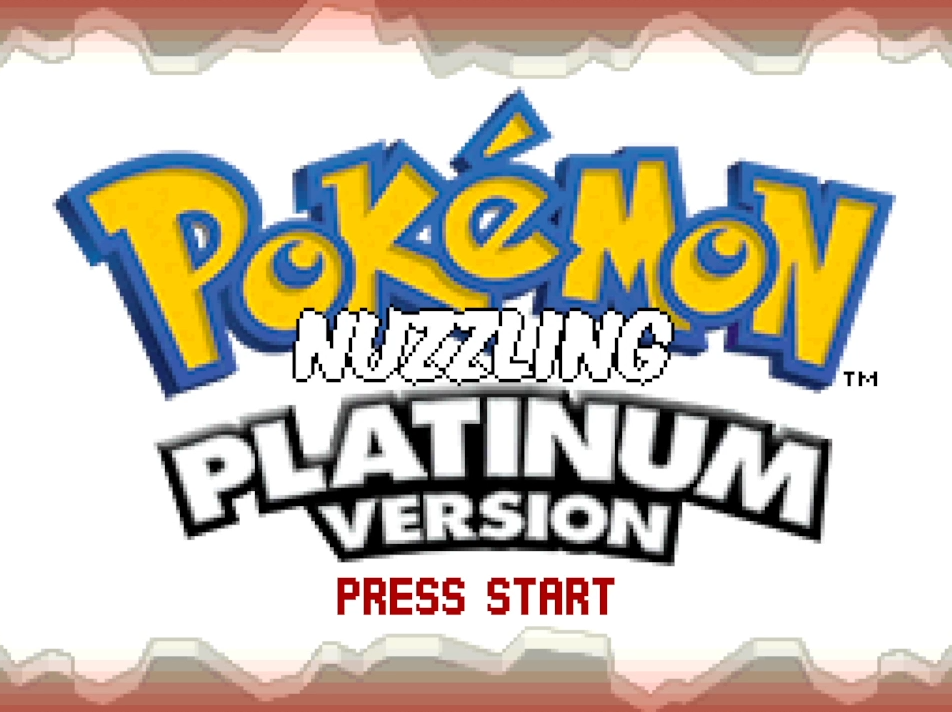
If you see the word "Nuzzling" in between Pokémon and Platinum as in above screenshot,
the patch should have been applied successfully, and you should be able to play.
The game hasn't been known to crash/freeze.
But frequent saving is still recommended just in case. (Especially in Celestic Town!)